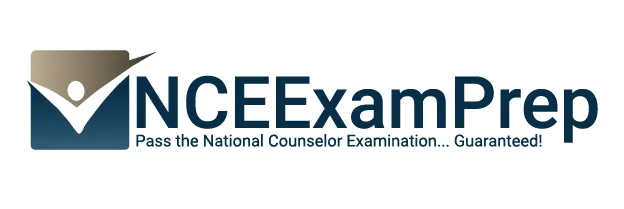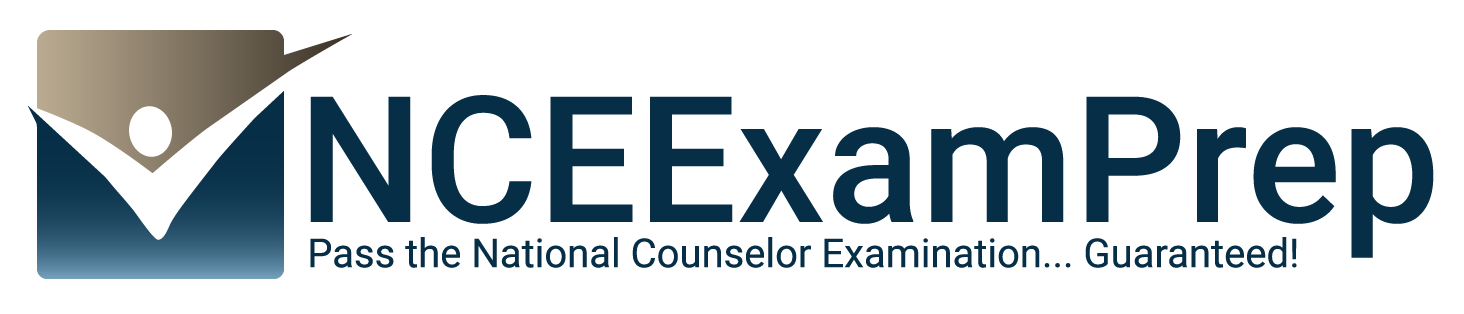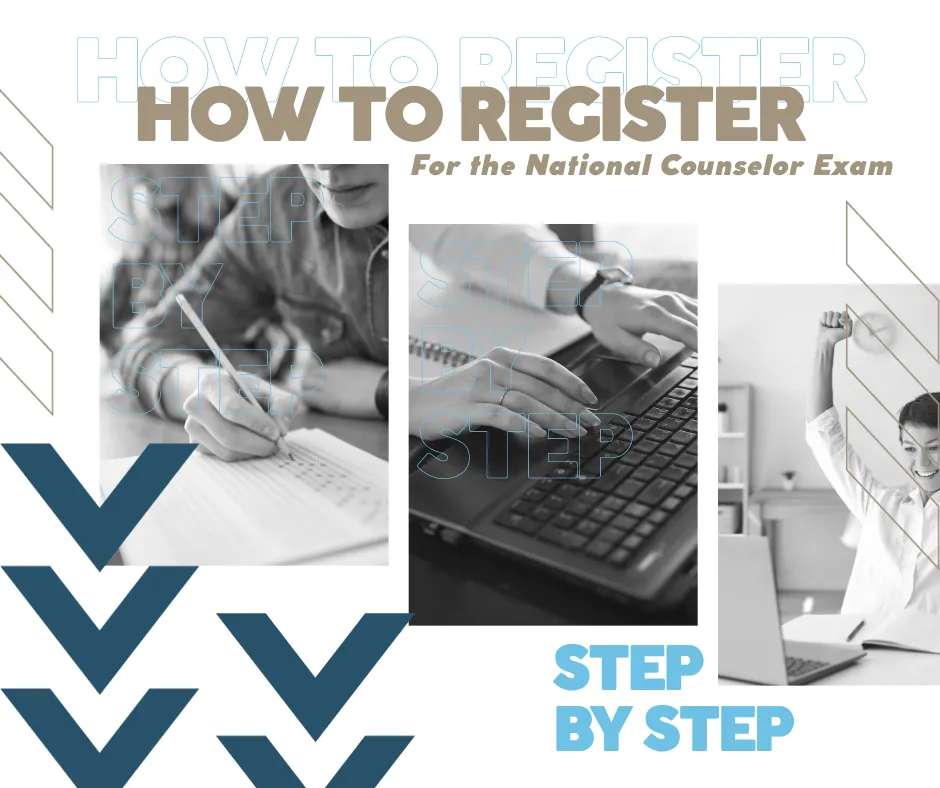
How to Register for the NCE - A Step by Step Guide
You’re ready to register for the National Counseling Exam! Now what? Here’s a step-by-step guide so you know what to expect when it’s time to sign up for your exam!
If you are still in school:
Be enrolled in a qualified university
Only CACREP-accredited universities are considered qualified.
Your school has a liaison with NBCC called a campus coordinator. The campus coordinator will notify NBCC when you are eligible to apply towards the completion of your program and supply them with your name and email address.
Wait for NBCC to send you an email with an invitation to apply to take the NCE.
Go to my.nbcc.org and follow the steps to register and apply using the information from your email from NBCC.
Registering to take the National Counselor Examination
Go to my.nbcc.org
Create a Gateway Account if you are a new user or login using the information from NBCC if provided by your school’s campus coordinator (see above).
Register with the CCE on the Credentialing Gateway
Determine if you are taking for certification or state licensure.
This depends on your state or employer's requirements. For information on the differences click here.
If You Are Registering to Become a National Certified Counselor:
Application Start
You will be asked for information about your graduate school. Depending on if your university is CACREP accredited will determine your post-graduate requirements.
If you graduated from an institution that is NOT CACREP accredited, you will need to submit proof of post-master counseling work experience (verified by a supervisor) and your coursework will undergo an educational review. You may have to provide syllabi or course descriptions with your transcripts.
Institution & Program
Enter your graduate school information.
Have you already taken the NCE or NCMHCE?
You might be able to apply that passing grade toward certification.
Address Information
Enter your current information. BE SURE it matches the identification you plan to use when you sit for the exam!
Examination Information (if previously taken)
Name/Date/Location (state)
Ethics Attestation
Answer the questions
Education
Degree/Major/GPA (not required)/Date Conferred
Professional Endorsement
It must be from a professional colleague holding a graduate degree in mental health and cannot be related or a supervisor.
Exam Registration
Which exam do you wish to take? NCE or NCMHCE.
Be sure to understand the difference between the two.
In-Person or Online
In-person is taken at a Pearson Vue testing center. Online is taken at your home/office or other location.
Be sure you understand what is involved if you choose to take the test online or in person. Follow this link to learn about the online testing platform.
Accommodations
You will be required to provide supporting documentation of your accommodation need. Click here for more info on accommodations.
Verification
Double-check all the information, especially that your name and address are correct! It must match the forms of identification you present when you take your test.
Payment for registration
If You Are Registering to Become a State Licensed Counselor
Select State
Which state are you wanting to issue your license? Your test is valid in multiple states but NBCC will send your scores to your state board.
Select Exam to register for
NCE or NCMHCE? Be sure to double-check which exam is required by your state. Some states require either one, a specific one, or both exams.
Take it online or in person (see another blog post)
In-person is taken at a Pearson Vue testing center. Online is taken at your home/office or other location.
Be sure you understand what is involved if you choose to take the test online or in-person. Follow this link to learn about the online testing platform.
Personal Information (address changes)
Enter your current information. BE SURE it matches the identification you plan to use when you sit for the exam!
Education
Institution Name/Degree/Major/Date Degree Conferred
Accommodations
You will be required to provide supporting documentation of your accommodation need. Click here for more info on accommodations.
Verification of Information
Double-check all the information, especially that your name and address are correct! It must match the forms of identification you present when you take your test.
Payment for Registration
When It’s Time to Schedule Your Exam
Wait for your Authorization to be processed
Receive an email from Pearson Vue with your Candidate ID Number
Schedule your appointment online or via phone.
Schedule ONLINE http://home.pearsonvue.com/cce
Schedule via PHONE: 866-904-4432
Info Needed When Scheduling
Preferred Location
Preferred Time/Date
Client ID Number
What Are Our Customers Saying ?
How We Are Trusted,
See What They Say Bout Us

Sara Meeter
I thank you for all your help and your program. This was my fourth time taking the NCE and because of your program I passed!Thank you so very much!

Lynne Boyette
Yesterday, I took my NCE exam and passed! I guess there is hope for someone who graduated with their masters 23 years ago!

Katherine
I passed last week & wanted to thank you for all your help in doing so! The practice exams helped TREMENDOUSLY with becoming more confident in test taking! Good luck to anyone taking it soon!